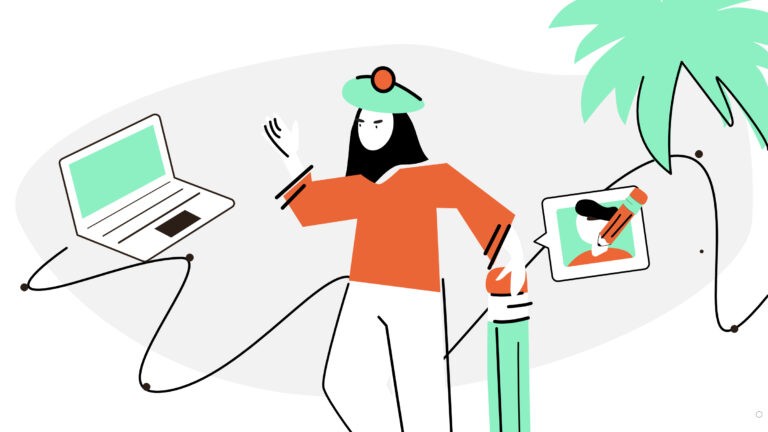The branding style of the company doesn’t necessarily have to be private. Google, Apple, IBM, Atlassian, and other large businesses share their assets with the public. By spreading their aesthetics, they also get to export corporate style, mission, vision, and values.
The branding style and assets are available in a brand design system. It’s a library where a company brings together all assets, together with advice on how to use it. The design system is a complex structure with multiple layers and guides.
What’s a Brand design system?
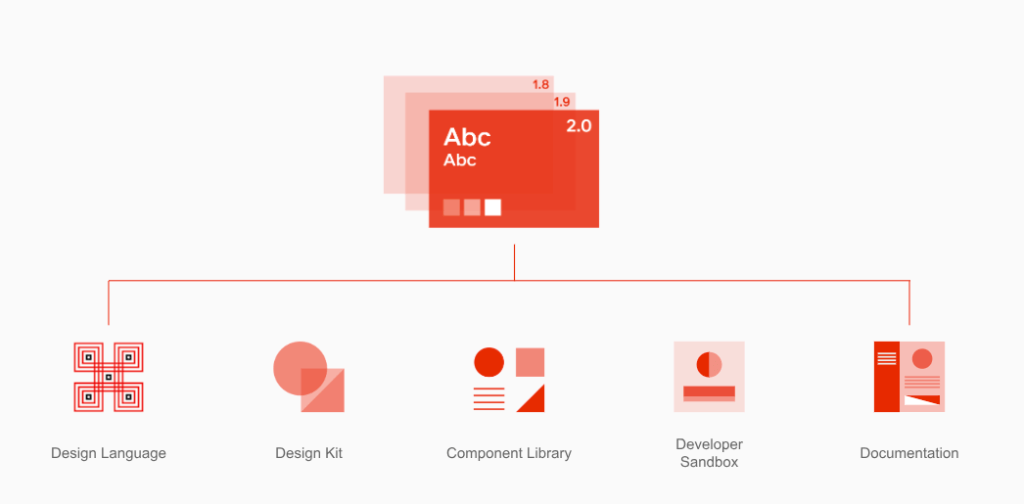
In a nutshell, it’s a brand design kit where brands guide users through their branding style and assets. Systems are so important that they even get custom names – those usually reflect the brand’s vision. On top of assets, users also can explore video content, case studies, and guides.
UX and UI systems are usually tailored to designers. If you are building a product that is inspired by the ecosystem of the particular design system – you can do it. The only condition is to follow the rules of the system.
Brand design tools vs brand books
At this point, you are likely wondering, since a brand design system is a collection of branding assets, how is it different from a brand book? The distinction is simple: a system is an expended look into the brand book. It doesn’t limit itself to main graphic assets – it’s a guide to the entire design ecosystem of the brand.

Here are other important points that will help you distinguish the two.
- A brand design system is focused on UI and UX, whereas a brand book mainly targets communication, advertising materials, social media, etc.
- Brand books explain the main rules of using brand assets and work with essential assets. A design system goes deeper and explores secondary components as well (backgrounds, graphic elements, interface elements).
- Brand design kits are widely used by designers and developers, a brand book is used by wider audiences. To understand and apply a system, you need skills, while branding guidelines are straightforward.
It’s more common for brand books to have only brand books, and not systems. The opposite situation is uncommon since in order to make a system, you absolutely need a brand book.
The purpose of a brand design system
You might be curious, why do brands need a brand design kit? It seems like a lot of work, so who would ever need it? The truth is, every brand who’s serious about its design and UX, needs to combine their graphic assets in a system. In the end, you’ll be rewarded with many long-term benefits.
Team collaboration
A brand system connects all the dots of the design and development process. It’s an interactive brand design kit with all the assets regarding graphic design, UI/UX, front-end, and additional interfaces. Whenever you are onboarding a new member, you’ll just have to send one link.
For teams that are often launching new products and roll out interface updates, having a design system is essential. Otherwise, you’ll get lost in Dropbox, Google Drive, Figma, Sketch wireframes, and other many, many design assets.
Managing brand design software across many formats
Cooperating across teams is tricky. There are many things to handle at the same time, workflow gets bottlenecked, and managers lose track of progress.
Another issue is handling different formats and software. You will have to open multiple guidelines, libraries, SVG, PSD, PNG files, Sketch prototypes in various brand design software. The more you grow, the harder it’ll be to keep track of this all.

So, if you have several designers and developers cooperating together, you need a brand design system. If you also want to be a design-driven company with a great UI, it’s a no-brainer, really.
A design system is especially important to remote teams. There’s no way to hold a synchronized meeting – you have to manage everything online. A system makes sure all the assets are ordered and accessible.
A consistent style
Having a brand book is the first step to building a brand identity. We think designers shouldn’t mix systems and guidelines – you need to have both because they have different goals.
A brand book assures consistent style in your communication, marketing, advertising, and public materials. Tools for brand design are responsible for fundamentals that aren’t always apparent to users. They might not care about the shapes and colors of brand crumbs, but that’s what creates a UX/UI-driven brand in the long run.
At Gingersauce, we are great believers in the importance of getting things right early on. If you won’t organize your designs at the beginning, the iceberg will only continue to grow. Don’t wait till you are of the size of Google to start approaching processes professionally. Build systems as a habit.

Impressing stakeholders
You definitely heard of the fake-it-till-you-make-it rule. We are not fans – it’s a bad idea to cover fundamental flaws under the slogan of “faking it”. But there’s one field where this approach is totally acceptable – in fact, it contributes to increased quality. Every designer and business should treat their work as if they are a big brand already.
If you have an established brand design system from the get-go, stakeholders know that they are dealing with future-oriented owners. It means, you have serious priorities in mind, and your team shows the bigger-picture outlook. Consistent use of brand design software can be an icing of the cake after your presentation, meeting, or pitch.
Show mission, vision, value
The first steps towards explaining values, mission, and vision are usually taken when you create a brand book. However, you can expand the presentation but offering additional guidelines, videos, elements, walking team members through the system.
One of our favorite aspects of working with unified design software and system is the ability to give them creative names and designs. The name of your system alone tells a lot about your design vision to your team and stakeholders.
Examples of the best design systems
What’s a better way to learn the best practices of building a design system if not taking insights from the famous brands? There are a lot of great design systems in public availability, so we decided to guide you through our favorite systems and brand design tools.
Atlassian

Atlassian broke their recognizable visual style into many sections. Here, you can learn multiple use cases for brand graphics, logos, icons, UI, and UX elements. All the assets are broken down into several areas: logos, marketing, product, colors, fonts, brand design tools, illustration, and personality.
Each section of a brand design kit features a collection of graphics and simple descriptions. It’s structured like a design encyclopedia – you can see the images and learn more about their context.
Shopify

Shopify has a lot of products and supports multiple e-commerce businesses. The company, therefore, deals with multiple visual assets and mockups. With such versatility, the team felt like they need a unified system for its design style. So, they came up with a Polaris, a stylish brand design kit with a full collection of assets.
Polaris goes beyond storing graphic assets. It features guides on content, UI, and UX, behavioral insights, brand design tools. The system guides users to a specific experience – Shopify has guides that describe essential user experience and the way of achieving them. As you can guess, the target audience for the system is e-commerce store teams and Shopify’s employees.
IBM

The brand design kit of IBM is called Carbon and it has information for graphic designers, marketing teams, UI/UX departments, and developers. An interesting characteristic of Carbon is its emphasis on development. The team clearly aims at coordinating the efforts of designers and developers.
A fun thing about IMB’s design system is the fact that it’s fully open-source. Everybody can use the assets and most importantly, contribute to the system. The company even has guidelines for users who want to enrich the brand design kit.
Airbnb

Airbnb created a brand design system to facilitate the release of a one-off solution. The team stated that they need to release small services and products all the time – so there’s no time to do the design groundwork. A design system is a possibility to eliminate misunderstandings and introduce best practices even to the smallest changes.
Before creating a design system, the team already made a brand guideline. They knew how to use colors, fonts, logos, and now the only thing left to do was to expand the guidance. Now, the system describe Airbnb best design practices in detail and stores brand design tools.
Microsoft
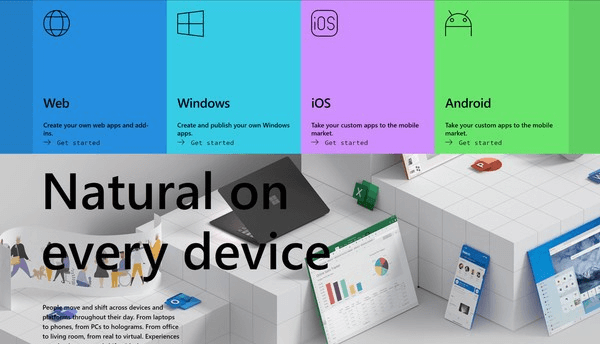
Microsoft design and development team always faced difficulties with shifting between multiple devices, platforms, and OSs. The design has to span across many mediums and work in multiple environments.
So, the team developed Fluent, a unified brand design system that describes the guidelines and user experience in Microsoft design across many systems and platforms. The system is used by team’s designers, user community, and partners.
Mailchimp

We already talked about the importance of design systems for ambitious companies.
For Mailchimp, the object of creating a system was closely tied to the ambition of becoming more than an email tool. The platform has turned into a multi-functional marketing platform , and they needed brand design tools that would reflect this change.
The brand went further than describing logos, colors, typography. They also talk about their brand voice, specify DOs and DONT’s of addressing users and describing features.
Trello

As a part of Atlassian’s ecosystem, Trello has a very recognizable visual identity. The tool has been known for its great UI/UX, mascot, vivid colors. To keep this reputation, the company needed brand design tools that would keep best practices organized.
A system called Nacho collects everything regarding Trello’s identity. As the team states, it’s hard to explain to partners and team members why some design solutions just don’t fit. A system is a way to not reiterate the same things – the team described all aspects of Trello once and for all.
BuzzFeed

BuzzFeed’s design system called Solid is a style guide of BuzzFeed written in CSS. It shouldn’t be confused with brand guidelines, though (BuzzFeed has those, too). The scope of Solid is to give ready-to-use code for design elements and styling.
BuzzFeed’s brand design tools help designers to determine details like borders, opacity, frameworks. All these little things that should follow the company’s style are documented here.
Apple

As a design-driven company, it’s natural that Apple has a design system. In fact, more than one – the company has several brand design tools for design, advertising, UI/UX – for the latter, they build a brand design kit called “Human Interfaces”.
Similarly to other brands on the list, Apple didn’t build a system to substitute a brand book. A system is a way to provide deeper guidance. For partners and retailers, the company still has a shortened version in a PDF guideline.
Salesforce

Their design system is called Lightning, and it’s definitely one of our favorite ones. The design and structure of Lightning are intuitive, creative, and vivid. For one, assets are divided into blueprints, guidelines, tokens, and brand design tools. Salesforce helps designers and developers by offering a list of instruments for a better workflow.
For us, Salesforce’s Lightning is an example of how a brand-curated design system can turn into a valuable resource. Such a system can definitely help the team, consolidate design practices, and impress stakeholders.
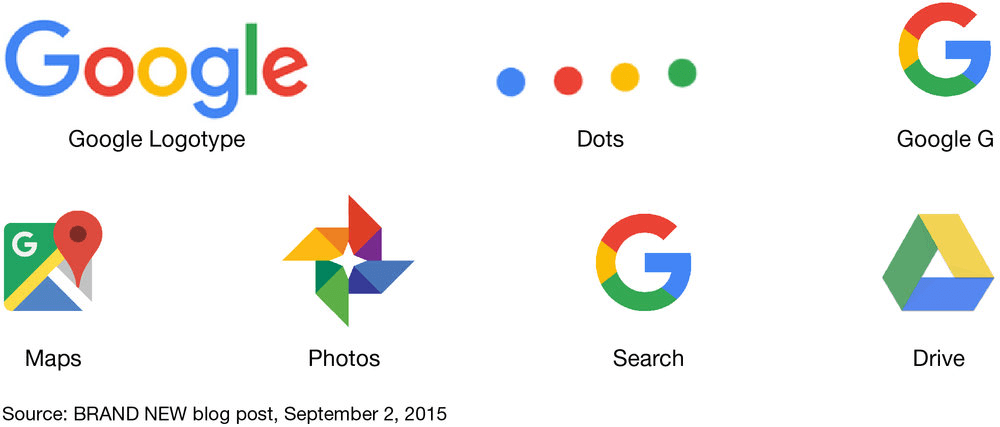
Google’s design framework is known as Material Design. Their brand design kit under the same name features elements for graphic, UI/UX design, video guides, tutorials, and use cases. It’s an excellent educational center for designers. That’s another reason to love design systems – you get to see how great companies make things work from the inside.
How to start building a design system?
The process of creating brand design tools relies on a development and design team. The first step is assembling the assets. You need to have a defined style of logo work, a consistent palette, brand fonts, icons, symbols. You’ll have a hard time building design systems without a clear vision.
This is why we recommend building a brand book first. Once you laid out logo variations, color palette, fonts, mission, vision, values, it will be a lot easier to organize them into a brand design system.
Starting with a brand book has another advantage. To create a guideline, you only need a logo and 5-10 minutes. Gingersauce, professional tool for creating book books, will help you create a professional brand style that you can use in your design system later.
Get started with a new-generation brand book creation tool right now – all you need to start is a logo.