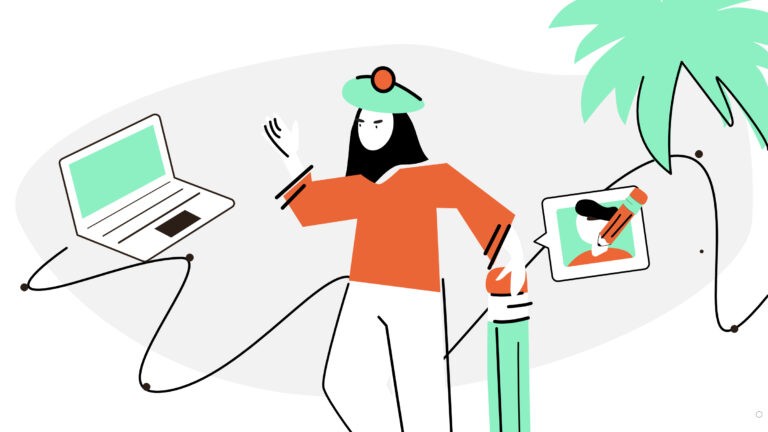We’re here to share some awesome news! We’re delighted to announce that we added not one, but two new chapters to the Gingersauce wizard today: the logo mockups and brand archetypes! In this post, we’ll make an overview of the new features, guide you through them, and describe how you can use them to make your brand books even better than they are today.
Let’s go!
Mockups chapter

When presenting logos, mockups are a must – we know that. That is why this new chapter we just added will allow you to pick the mockups that were generated with the logo you uploaded. Of course, with an opportunity to upload the ones you created yourself.
All the available mockups will adjust to the logo design that you have, and the color palette you set in the previous chapters of the wizard. Saves time, and helps you showcase the brand even better.
With this update, we have added three mockups that show the logo on a sign (1), the logo on packaging (2), and the logo on screens (3). The third option also takes into account the icons that you’ve uploaded (so make sure you do!). In the near future, we’ll be adding even more options to choose from.
Note: We’d like to encourage our users not to skip too many steps in the wizard while creating a brand book. The more elements you upload/pick from the ones that the system offers, the more unique your brand book will be.
Archetypes chapter

Oh, this is a big one! One of the most important parts of building a brand is defining its personality. This can be done by choosing one or two out of twelve general archetypes. While we did an article on how to define an archetype some time ago, we received multiple requests from our users to incorporate it into the wizard. So, we did!
Now, on step 20, you will be able to either add the archetype of a brand you’re creating a brand book for or define one right there and then – and offer your client even more value.
If you know the archetype, the flow is simple, click “Yes”, pick an archetype, and you’re done.

The real fun comes when you don’t know the archetype. Click “No”. Next, you’ll see this field with a multitude of adjectives. Choose 6-8 that best describe the brand you’re working with.


And, it’s defined! Cannot be any easier. If your answers are ambiguous, the system will offer you a few archetypes to choose from (given that they do somewhat describe your brand).

By the way, the pictures of the archetype depiction will adjust according to the color palette you’ve put in: cool, isn’t it? 🙂
Your turn!
We did our best to offer you features that will help to make the brand book creation process easier, and more fun. While we are still fixing some bugs (no new feature comes without them, ugh), could you please do us a little favor and tell us what you think? We need your feedback to make Gingersauce exactly how it should be. Send us your feedback to [email protected], and we will definitely take it into consideration.
Thanks, and see you in our mailbox (hopefully).