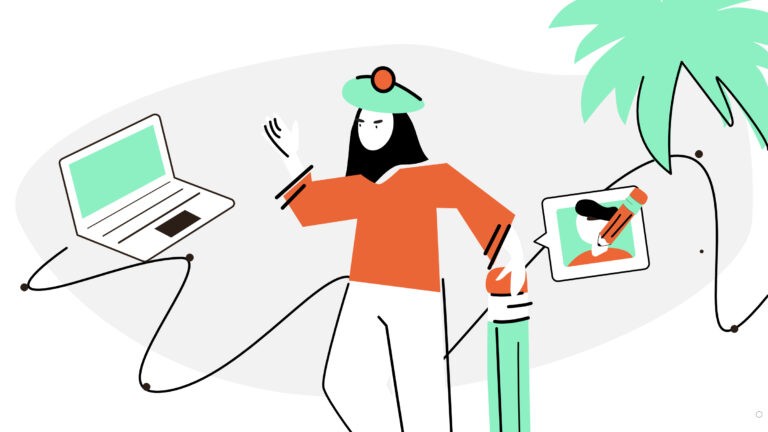What is your graphic design workspace? Chances are, not that efficient. In today’s post, we’re going to give you some advice on how to set up your graphic designer workspace to keep you productive.
Space
Ergonomics.
If you work in the design you know the struggle of the hunched hurting back and red watery eyes. That’s all because the ergonomics in your graphic design workspace don’t work in your favor. We all know the rules of having the monitor at least 30 cm away from the eyes, and it will in fact help your eyes not to dry up so quickly. Another thing is to invest in the right chair that will support your back – this especially applies to those pros who work from home.
Another hit of the pandemics is the standing table, which allows you to switch positions and work standing up.
Lighting.
Your graphic design office needs to be lit with natural light. Set the desk next to a window: this will not only help your eyes hurt less, but also will let you the colors of your visuals as they are, not distorted by bad lighting.
Also, if the workplace is not lit enough, it will definitely make you sleepy and less motivated to do the job.
Cables.
Hide the cables. We know you have a lot of them, and you think they are harmless. But in fact, they create visual noise that distracts you, even without you noticing it. There is a multitude of different cable organizers online that you can get, and believe us, you’ll feel better after hiding them.
View & the look.
If you have an opportunity to set up a great view from the window by which you’re working – do it. If it’s your house, make a garden, or if it’s an apartment get a few plants to sit on your windowsill. When your gaze wanders in search of an idea, you can find your inspiration just outside the window.
Also, if you want yourself a rainbow keyboard, get one. If you are pleased with your setup, you will naturally gravitate more towards using it.
Files
File names.
We cannot stress enough how important it is to name your files descriptively. First of all, it will minimize the chance of you sending your client a file names ‘noname12hk’, which is unprofessional. Second of all, it will help you find the needed file more easily later on.
Project folders.
The same point as before, having every file sorted you will drastically cut on time looking for something. We know it can be troublesome to do right away, but believe us it helps.
Regular Cleaning.
Did you know that cleaning has a therapeutic effect? Not only the physical one. Do you remember how good it felt to delete all the school files after finishing a class? Make sure you do that with your computer too. Set yourself a day, let it be Friday evening, when you sit down and get rid of all the files you don’t need anymore. For starters, you won’t have to worry about the clogged space anymore – which is nice, isn’t it?
Decluttering
Fight the chaos around you.
You know, there is a reason why decluttering was such a hit these last few years. The more order around you, the more i=order inside you. We don’t tell you to have your apartment squeaky clean. But we would advise you to clear out as much space as you can, especially in the area where you work. Get rid of the items you don’t use, and which serve no purpose.
Emails.
Sit down and unsubscribe from all the emails you don’t want to receive anymore. And of course, delete a few thousands of emails you’ve got piled up. This one is not only about decluttering, but also about efficiency. If you have an organized mailbox, you will have less chance to miss the important letter from a client. It will also take you less time to find certain emails.
Good habits.
Work efficiency does not only depend on the graphic design workspace organization. More so, it’s about being healthy. We won’t be telling you to eat well – that’s a given. But our tip would be to a) start the day early. It will be hard at first, but let your body get used to it. b) Instead of drinking coffee, or even a few, try going for a run, or a walk. Believe us, this way you will wake up much faster.
Mental health is also crucial. Impostor syndrome, anxiety, depression are things designers are notorious for having. Be careful, and seek professional help if you feel like something is off.
Gather things online.
Last but not least, a thing that will help you take care of all the files cluttering both your computer and your brain. Don’t shy away from using online tools. For example, Gingersauce is a branding tool that will not only help you to create a brand book faster but also save all the brand assets, logos, mockups, variations, etc within the system, online. The files will be kept organized by the brand books, allowing you to find what you need a lot faster. And, it won’t be taking space on your computer.