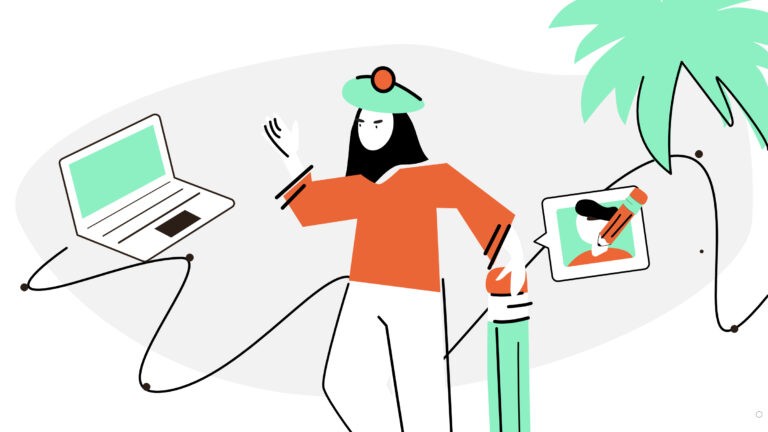As designers, we all met one particular type of clients: tough clients that need to control every pixel you place on the canvas. Frustratingly enough, they always have small edits to make, whatever you do. Is that a character trait that cannot be fixed? Nope, we hurry to assure you.
Why do clients micromanage the design projects and what can I do about it?
Micromanaging clients are desperate to stay in control for a couple of reasons. No, they are not just doing that just because. By singling out such reasons, you can actually see the way to go about them to better your communication. So, why?
Issue #1: They don’t trust you enough, just yet.
‘Love it! Just a few notes’.
If you’re just starting your cooperation it’s no wonder the client might have doubts about you. Yes, earning trust does take some time. However, there are things you can do that will put you in a better light from the very beginning. Here’s what you can do.
Ask more questions.
Contrary to the popular belief, asking questions makes you look genuinely interested. Learn more about the brand you’re working with, find out details, and incorporate that information in your designs.
Prepare a cool brief.
The briefing is one of the first impressions you’re going to set on your client. Make sure it’s appropriate to the brand, asks the right questions, and..is not boring. Yes, you heard us right. You can use this occasion to impress a client.
At Gingersauce, we have prepared a PDF with a few awesome tips on how to make your brief way more effective. All you need to do is subscribe to our Instagram, and send us a direct message with a text ‘8 secrets’, and we’ll send you a document. ✌🏽
Listen better.
Listen and comprehend your client’s ideas and a task you’ll need to do. Don’t rush with your notes, and solutions, listen first.
Do your own research.
Don’t jump into designing only based on the brief. Research the market, see what the brand’s competitors are doing, what colors are taken, what is psychologically beneficial to a certain business, etc. Show the client your determination, and desire to make something beneficial.
Don’t shy away from expressing your opinions.
If your client is insisting on making an edit you’re doubtful about, say it. In a respectful manner. Explain why this edit won’t work well – from a professional point of view. If after your explanations the client still wants the edit, well, nothing you can do. Yet, you’ve shown that you’re confident in your expertise.
Present prototypes professionally.
Forget about attaching designs to the emails, sending them off, and patiently waiting for feedback. We don’t do it in 2021. If you’re mastering up a logo, make sure to present it using a brand book. Create one for each of the prototypes: this way you’re showing your client not a visual, but a ready brand. This a) makes it easier for the client to choose between the options faster and minimize the time spent on making decisions; b) helps you look more professional and focused on the project.
Especially now, with Gingersauce, this way of presentations can be a moment’s work. You can just upload your logo prototypes, let the system offer you the logo variations and misuse cases to choose from – or not choose any, you can always upload the ones you have pre-prepared. One-click, two-click, the brand book’s all ready. Try it, you’ll like it!
Issue #2: They don’t understand what you’re doing.
“How long can it take to design a simple logo?”
You have to understand that your particular work is very specific. Oftentimes people do not realize what goes into a visual, why it takes you so long to create a simple (so they think) logo, why do you need to spend time on proportions, etc.
It’s your job to take time and explain everything you do. Using simple terms, no jargon, and presenting what’s beneficial about your job.
I take my time to use correct proportions. This way your logo will be more memorable and pleasing to the eye.
I use this shape since it’s associated with the work you do.
Issue #3: You haven’t established boundaries from the beginning.
“It’s over our budget”
If you’ve not put yourself into the leading position from the beginning, it’s a given that clients will take over the control. You’re the professional, the designer, you bring value to the brand. This image can be easily destroyed by things like giving too much space for edits, without taking payment, or never letting the client know your professional opinion. Be confident when you give them feedback on their feedback, and avoid words like “I think”, “maybe”, “just a little”.
Good boundaries to establish from the very beginning:
- Project scope in details;
- All revisions that are possible; anything extra will cost more.
- How often should you communicate;
- Personal boundaries, like respect and due diligence.
Issue #4: You’re not transparent enough.
“Can we go back to the first option?”
How often do you personally communicate with your client on your process? From our experience, designers often tend to take on the task and disappear till it’s completely done. Why is this wrong, you may ask? For a few reasons.
- A client is at a loss, they don’t know what you’re doing, how far along you are on the process.
- They don’t know if they can give you more work since they have no idea how busy you are (which can lead to potential money loss for freelance designers).
- The client takes over the control, and contacts a designer over and over again, thus changing the power dynamic.
- This approach may lead to a lot of pixel pushing; you don’t show the client your first prototypes, asking if you’re working in the right direction. Then you waste time finalizing and can end up scraping the whole thing.
Issue #5: You’re not being a mentor.
“Make as they have”
Become an advisor and not just a designer. If a client reaches out to you, they expect you to take on the controlling role in your relationships. Especially if they know nothing about design. You need to take them by hand and walk through every step of the design process. If they don’t get what they expect, they change the narrative and begin to micromanage the design projects you’re working on.
Issue #6: What the client wants is not necessarily what they need.
“Logo is enough”
There is so much information nowadays that it’s no wonder people get confused. As an expert, it’s your job to correct the client, and offer more value.
For example, many people nowadays confuse a logo and a brand. A designer’s task in this instance is to offer more value to the brand. In other words, offer a brand identity and show examples of how other businesses are using that. If you don’t do that, from not knowing what’s best your client might start to micromanage the design projects of yours, all the time.
Issue #7: You’re not meeting deadlines.
“The deadline is ASAP”
This one is pretty obvious. If you’re always late to deadlines, clients will have no choice other than control your every step. This is the right way to lose a client’s trust. For that not to happen, first of all, you need to evaluate yourself properly – how much time does it take me to do a certain task? Add a few extra hours to that just in case and only then communicate it to your client.
Tip ☝🏻: It’s a good practice to evaluate how many hours the job will take, then multiply it by approximately 2.5. The number turns out to be the right amount at the end of the day. Very important when calculating the pricing.
Managing tough clients? Gingersauce will help!
Being unprofessional is the most prominent reason why your projects get micromanaged by clients. Presentation is key. Create separate brand books for every prototype you made, and offer your client a ready brand instead of a simple logo option. All in minutes!
Gingersauce is a professional tool for creating brand guidelines, that combines smart automation and your creativity. It’s a professional tool – meaning, it won’t do a half-baked job, leaving you with a mediocre result.
You can download a created brand book right away – it will only take a few minutes to do so!