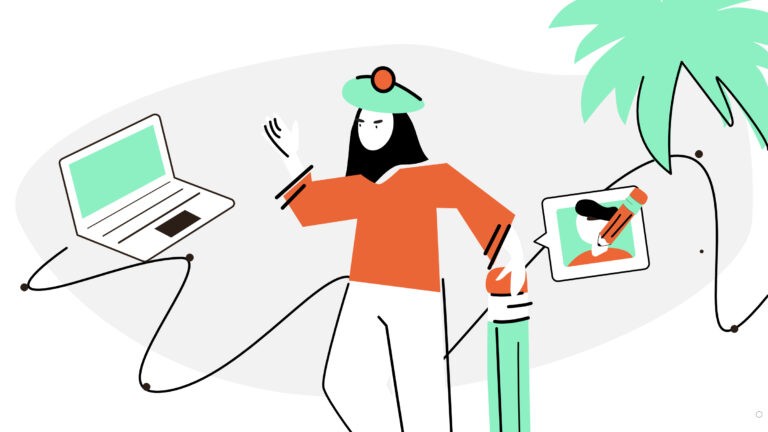We all have our faults. What is the best time to admit to them if not the end of the year? 2020 was chaos, and we’re here to make sure you won’t bring any mess to 2021 as well.
So, today we’re sharing 10 graphic design mistakes we all sometimes do but should try our best to avoid. How many of them have you done during the last year? You can be honest, we won’t tell anyone 🤫
Graphic Design Mistakes To Avoid: #1.
“Got inspired” by the works of others a bit too much (a.k.a copied and changed 1-2 elements).

Often ideas just won’t come – that’s when we go looking for inspiration. Intentionally, or not, sometimes we end up designing something way too similar to the reference we’re using.
Why avoid it?
- Creativity is not evolving.
- The solution ends up not very suitable and unique for the brand personality.
Tip ☝🏻: Keeping the brand’s personality description intact helps to get on with a unique design. Also, some of the creative tips here might help.
Graphic Design Mistakes To Avoid: #2.
Saw a layout/text/design/any error and was too lazy to change it.

That one doesn’t need explanations. Yes, they will notice. Eventually.
Why avoid it?
- You’re risking to look unprofessional.
- Takes a toll on the client’s reputation The audience will notice.
Tip ☝🏻: Check everything, and double-check everything. If you’re too tired to correct mistakes, go distract yourself with something, and get back later. Even if the error is not yours, the client will definitely appreciate you taking your time to correct it.
Graphic Design Mistakes To Avoid: #3.
Was too lazy and frustrated to explain why the client’s edits won’t work, and just implemented them.

We’ve all been there, haven’t we? Occasionally we run out of emotional capacity to argue with clients and defend our views.
Why avoid it?
- You might be considered unprofessional for implementing edits that won’t work.
- You will end up having more work that will not pay off in the long run.
Tip ☝🏻 If you explain why the edits are wrong and what damage your client might take for implementing them – branding & design-wise – they might agree, and you will end up looking knowing and professional.
Graphic Design Mistakes To Avoid: #4.
Named a file ‘UntitliedProject’, or ‘picky guy with endless edits’ and forgot to change it.

Believe it or not, but the file name plays a big role in establishing the communication tone. Yet, it is always neglected. Who has time for that?
Why avoid it?
- The least critical you will be looking unattentive to details. The worst is you can ruin the further relationship with a client. Depending on the name you gave to the file.
Tip ☝🏻: Giving a cool name to the file is a nice touch to hype up the client. “Cool project”, “ Awesome idea”, “WOW” are a way to set a positive tone from the get-go. Our advice is to name the file at the beginning so that you won’t forget about it later.
Graphic Design Mistakes To Avoid: #5.
Procrastinated too much and failed a deadline.

Who is not guilty of poor time management? We’ve all been pulling all-nighters just to meet those dreadful deadlines. But what if we fail?
Why avoid it?
- You will seem unprofessional.
- You might ruin the workflow depending on your visual.
Tip ☝🏻: Do you know how much time does it take you to create certain visuals? Do not try to please the client by setting unrealistic deadlines. Also, try using anti-procrastination strategies, like turning off your phone and cutting off the distractions.
Story from our Founder, Josh:
It happened to me a few times that I said that I started to design the project and then the night before the deadline I try to open the links the client sent to me and they wont open. Try asking them now from them again 🙂 That’s why, always start straight away with opening files sent and familiarizing yourself with the project.
You heard it guys, check those links!
Graphic Design Mistakes To Avoid: #6.
Wasn’t paying enough attention to a briefing with a client.

In order to establish a productive designer-client relationship, a thorough briefing needs to take place beforehand. Feeling tired we might send out a list of general questions, not catered to a specific client.
Why avoid it?
- You might lose the vibe of the project, and not reflect it in your designs.
- The briefing process can be the first impression you’re going to make on your client. Lazy briefing = uncreative impression.
Tip ☝🏻: Try to be more creative with your briefs. To help you with it, we have created a document ‘8 secrets of a successful brief’ which you can get by just following us on Instagram. Follow us, send a message ‘8secrets’ and get the doc.
Graphic Design Mistakes To Avoid: #7.
Got caught up in a design trend when it was obviously off the mark.

Sometimes we don’t take into consideration what trend is appropriate and what is not.
Why avoid it?
- Not learning the brand, its tone of voice beforehand, and using inappropriate trends to design visuals can damage the brand’s image.
- You will end up looking not trained to cater to different styles.
Tip ☝🏻: Don’t rely too much on trends. It’s good to be in the know of what’s popular in the industry, yet it’s necessary to study the brand, its audience, and style before diving into the design process.
Graphic Design Mistakes To Avoid: #8.
Communicated using design terms that confused the client more than explained anything (kerning who?).

Stewing among the designers for too long, it’s easy to lose track of the lexicon you’re using.
Why avoid it?
- Establishing communication it’s crucial to make sure the client is on the same page with you.
- Throwing difficult words won’t make you look more professional, it will confuse the client and will lead to more questions.
Tip ☝🏻: Your goal is to bring the client to the same wavelength as you are. Describe a thought process behind your visual with common words. This will help the client to choose between options better.
Graphic Design Mistakes To Avoid: #9.
Just finished a logo design task without offering brand identity instead.

When a client comes for a logo, they need something more, a whole brand identity. Sometimes we just make a logo and don’t offer more value.
Why avoid it?
- Clients often mistake a logo for a brand; not explaining what they really need won’t show your experience in the field.
- Offering a brand identity, you ensure longer cooperation.
Tip ☝🏻: Follow our guide on how to offer your client more value, if they come for just a logo.
Graphic Design Mistakes To Avoid: #10.
Attached my visuals to the email and presented them like that.

Yes, the proper presentation takes time and effort. It’s easier and faster to just attach the file to an email, send and patiently wait for feedback. At least that’s a common belief.
Why avoid it?
- Looks unprofessional.
- Provides a lot of room for nitpicking and endless edits.
- Fails to provide the thought process behind the design creation.
Tip ☝🏻: Try presenting your visuals in brand books. With Gingersauce, it will take you a few minutes to create one – you only need to upload your assets, into the template: the remaining customization is on us. Few minutes + your creativity, and a professional presentation is ready.
Present with Gingersauce!
Gingersauce is a professional tool for creating brand guidelines, that combines smart automation and your creativity. It’s a professional tool – meaning, it won’t do a half-baked job, leaving you with a mediocre result.
You can download a created brand book right away – it will only take a few minutes to do so!